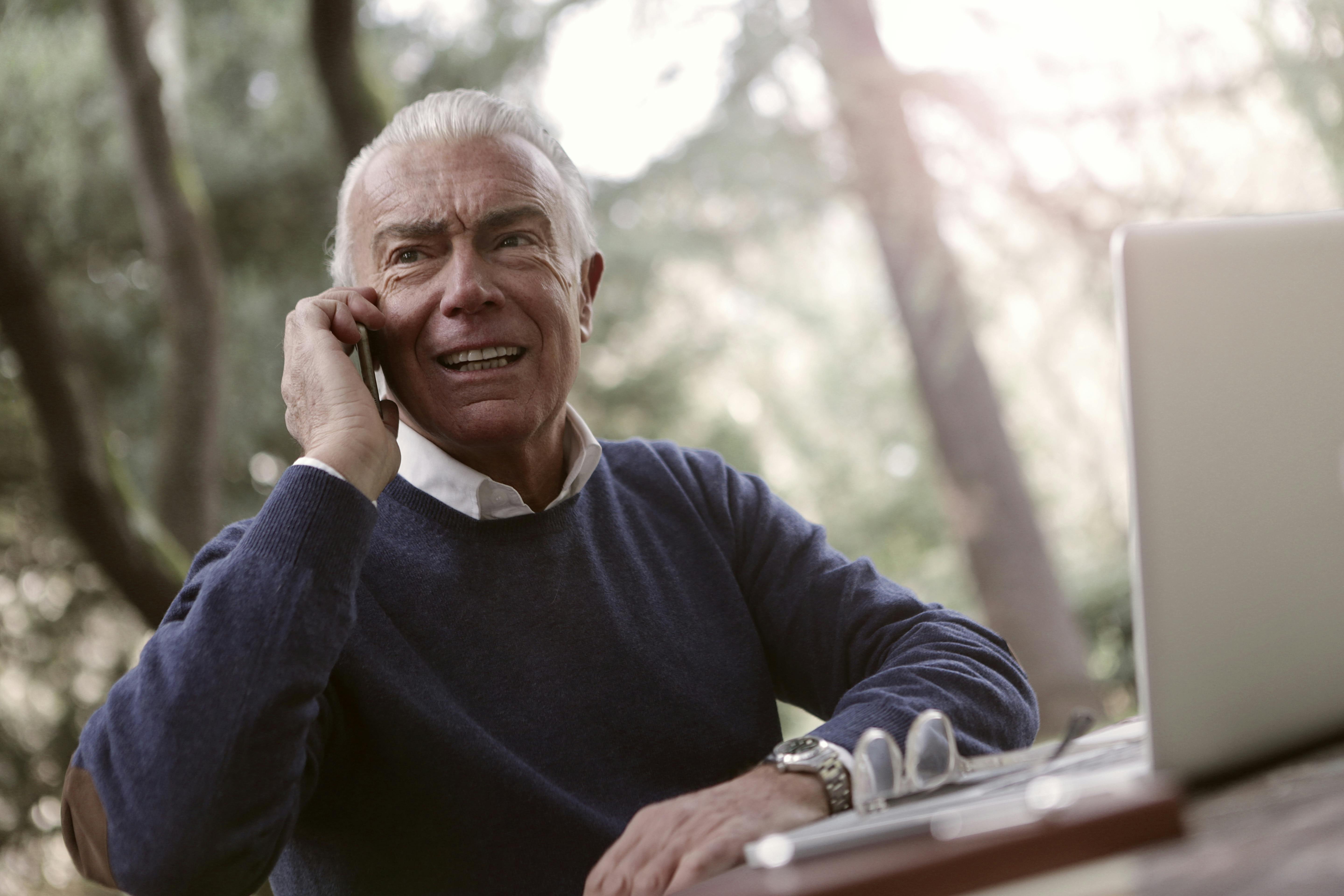Bitty Browser is an application that allows users to keep track of their favorite websites while browsing the Internet. This fully functional miniature browser offers you another way to work with RSS content. Bitty Browser works with podcasts, RSS feeds, and websites. It also provides shortcuts to popular social media platforms such as Technorati, Flickr, Windows Live, WordPress, and Del.icio.us.
This innovative browser enables navigable windows within your favorite websites. It is a popular choice among bloggers, publishers, advertisers, and web developers. Bitty Browser is fully customizable. Users can change the name, width, height, title bar, button bar and search bar of the browser. They can also choose their favorite shortcuts to services like Google, NetVibes, TypePad, Pageflakes, and more.
Bloggers and publishers who want to reach a wider audience can customize the browser by including a link to their sites and then encourage users to install the application on their computers. You can also configure the browser to automatically load content from specific websites and social bookmarking sites, including YouTube, BBC News, Yahoo, Digg, Flickr, and eBay. This way, you stay up-to-date with your favorite sites throughout the day. All you have to do is open the browser and read the news or watch the latest videos on YouTube.
Users can type search terms or URLs directly in the address bar. The browser can also be configured to display the Bitty home page. This exciting new app lets you take a look at the next generation of widgets on multiple levels. With Bitty Browser, you can create sites from content blocks and embed sites designed for a complete PC interface in one small window. Just enter the desired URL and the embed code will be created automatically.
Another aspect that makes this browser so attractive is that it does not require registration. Anyone can download and customize this application without creating an account or providing personal information. You can even add this software to your blog or site via simple HTML copy / paste. Bitty Browser can be added to any web page. This program is based on two principles:
• People like to create web documents from discrete blocks.
• Conventional page-to-page navigation is helpful
Bitty is more than a web-based application. This small program offers browser navigation, but it can also be incorporated into your main browser. You can also use Bitty Browser to compare two or more websites and read information from multiple web pages simultaneously.